IDE 使用常见问题和解决方案
没有更新菜单条目
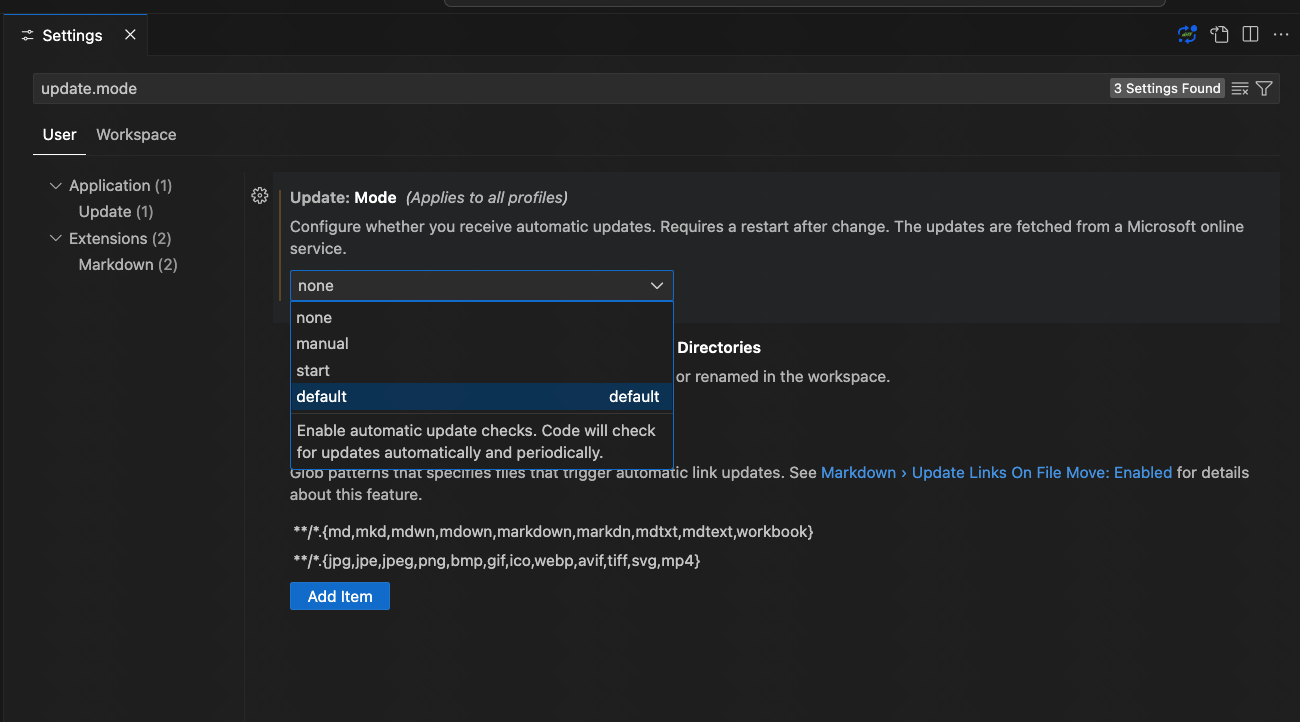
导入设置时通常会禁用自动更新。手动切换到默认以解决。
vscode-remote-ssh 连接后 rg 进程 CPU 使用率高
当连接的工作区包含大量符号链接时会发生此问题。
解决方案: 打开设置,搜索 search.followSymlinks,并将远程和工作区值都设置为 False。
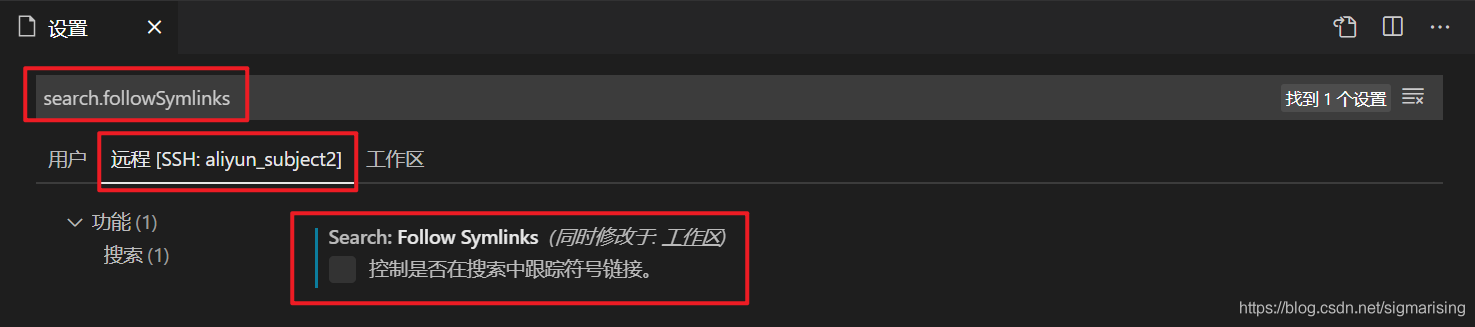
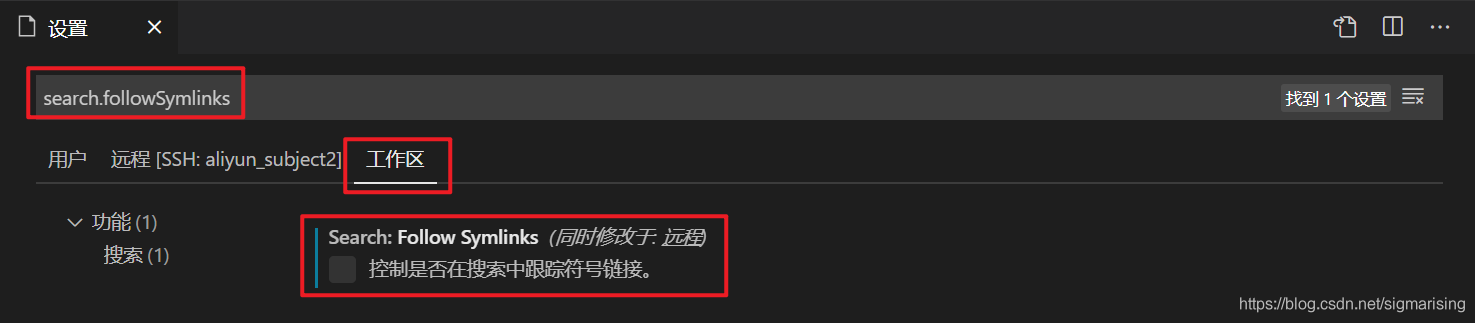
Python 语言服务不工作
Kwaipilot IDE 有一个内置的 basedpyright 插件。如果问题仍然存在,请尝试以下解决方案(确保已安装 Python 插件):
- 方法 1: 切换到 Jedi 服务
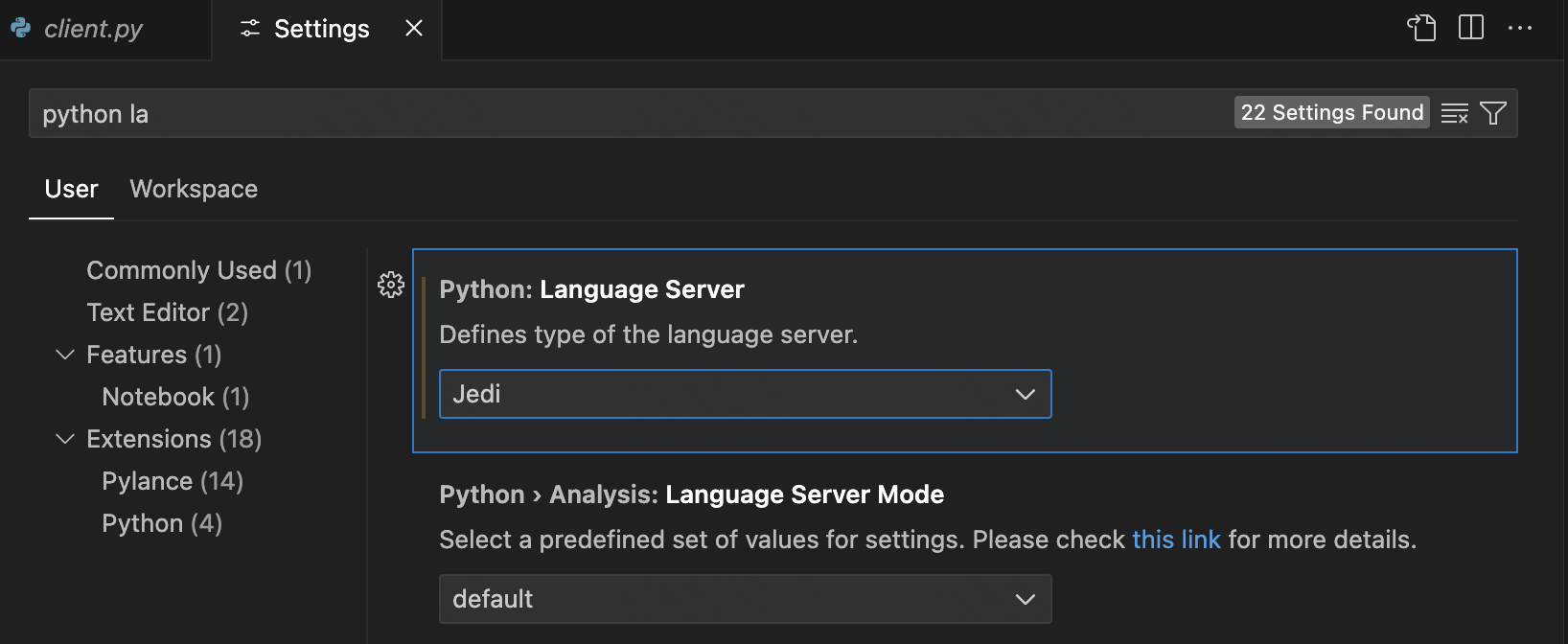
- 方法 2: 将扩展市场源更改为 OpenVSX 并重新安装 Python
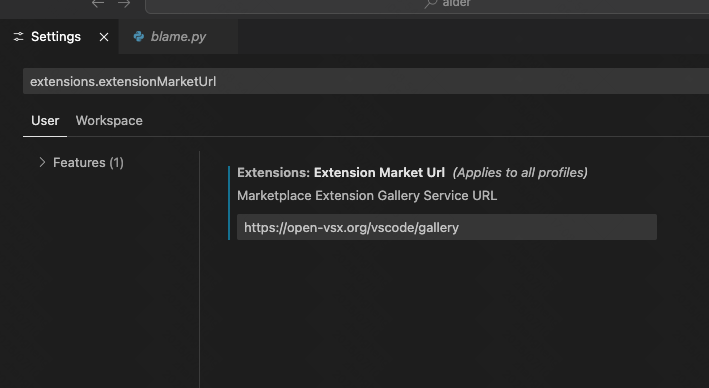
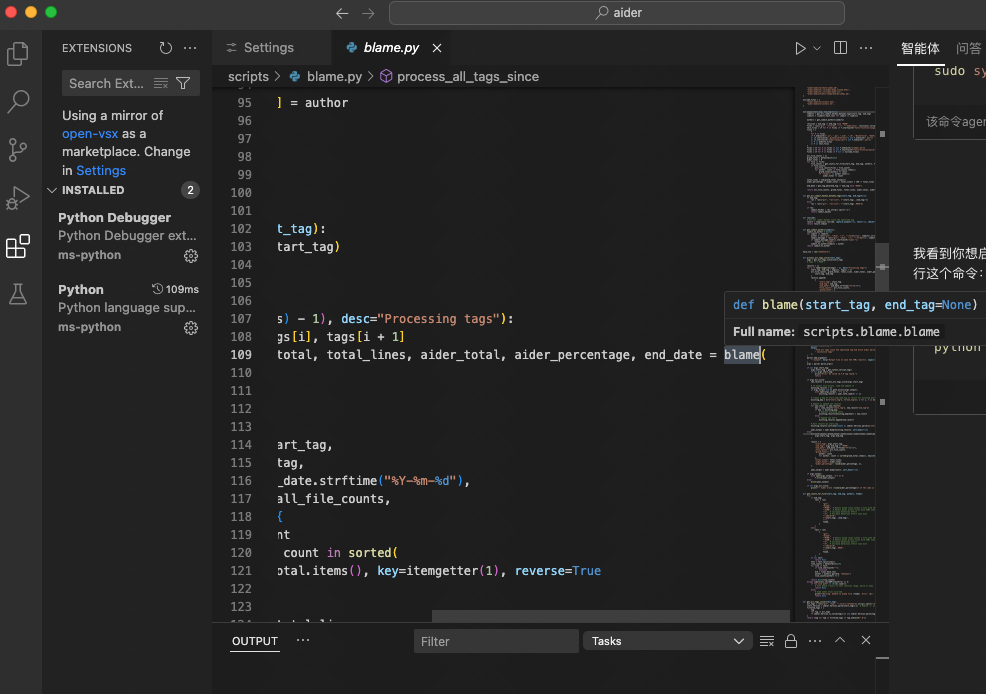
- 方法 3: 安装 pyright 并禁用 pylance
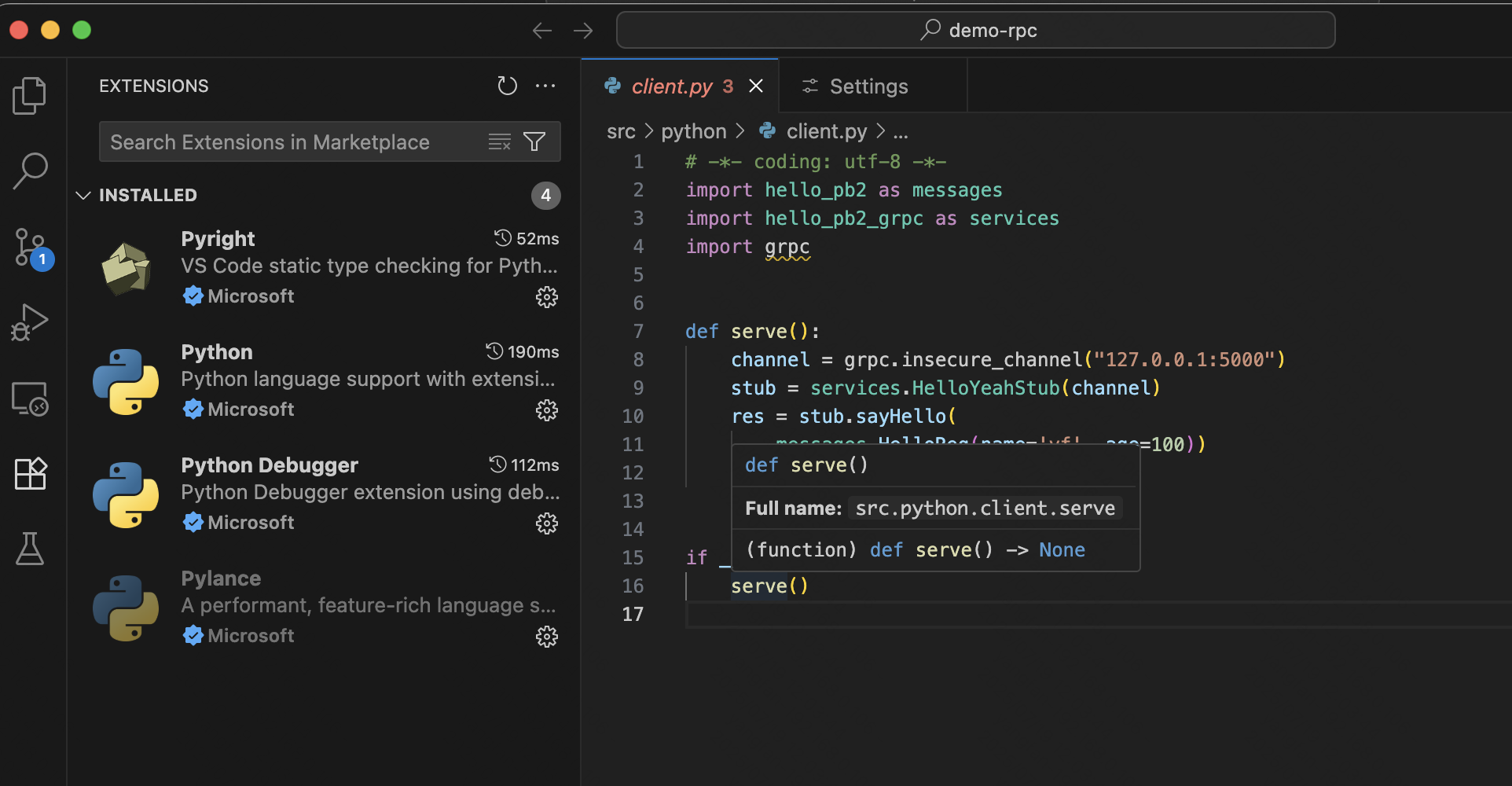
中英文续写时输入错误
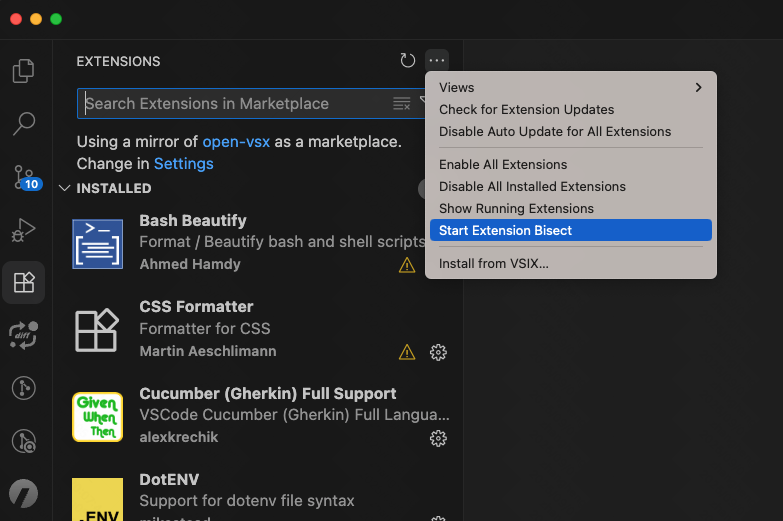
通常由第三方插件与输入法之间的冲突引起。
故障排除:
- 禁用所有插件以确认是否是第三方插件导致的。
- 使用扩展二分法来识别特定插件。
如何配置中英文语言设置

扩展兼容性警告
解决方案:
- 重启编辑器。
- 在设置中,将源更改为 Microsoft 官方库: https://marketplace.visualstudio.com/_apis/public/gallery
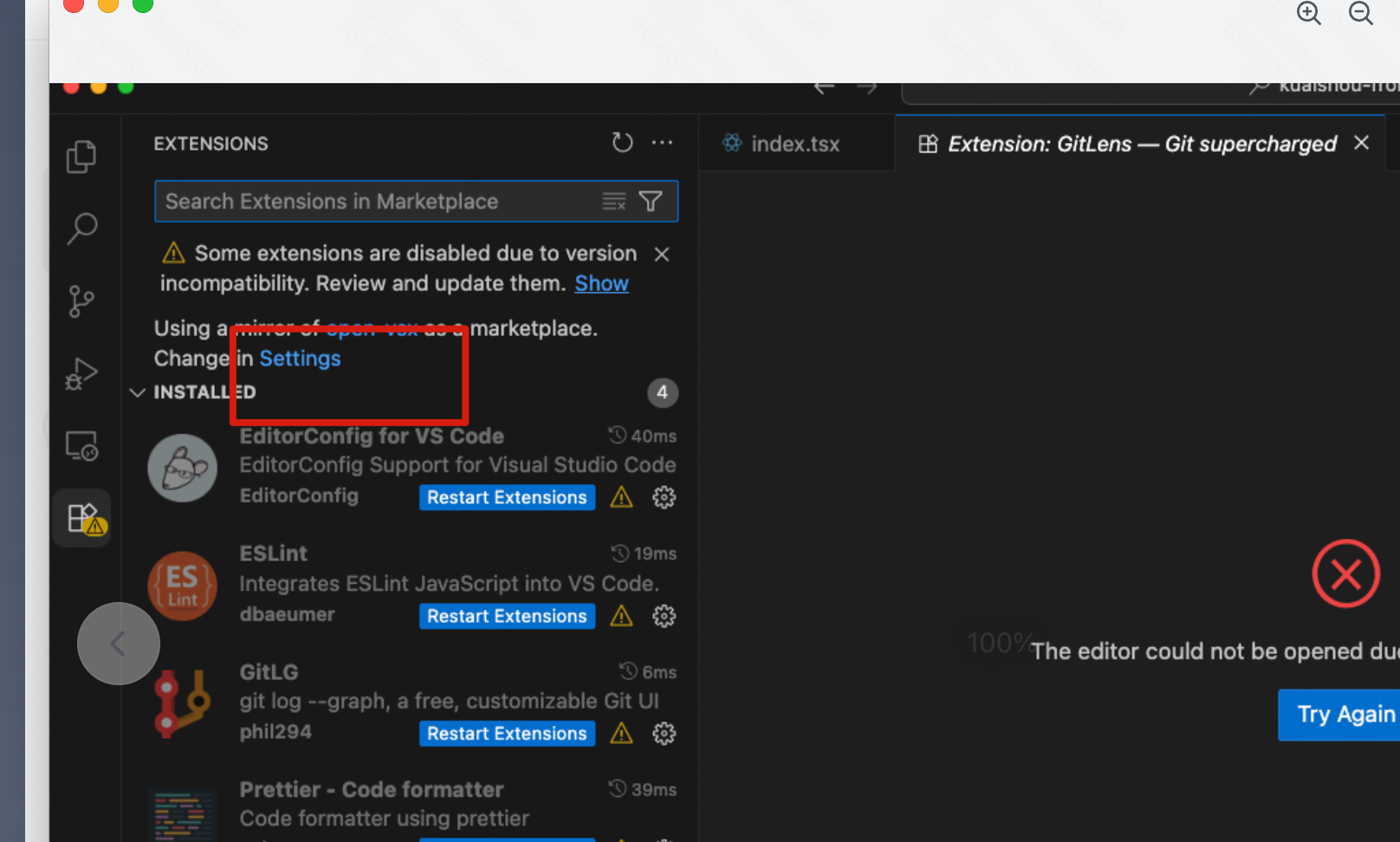
窗口崩溃 (错误代码 5)
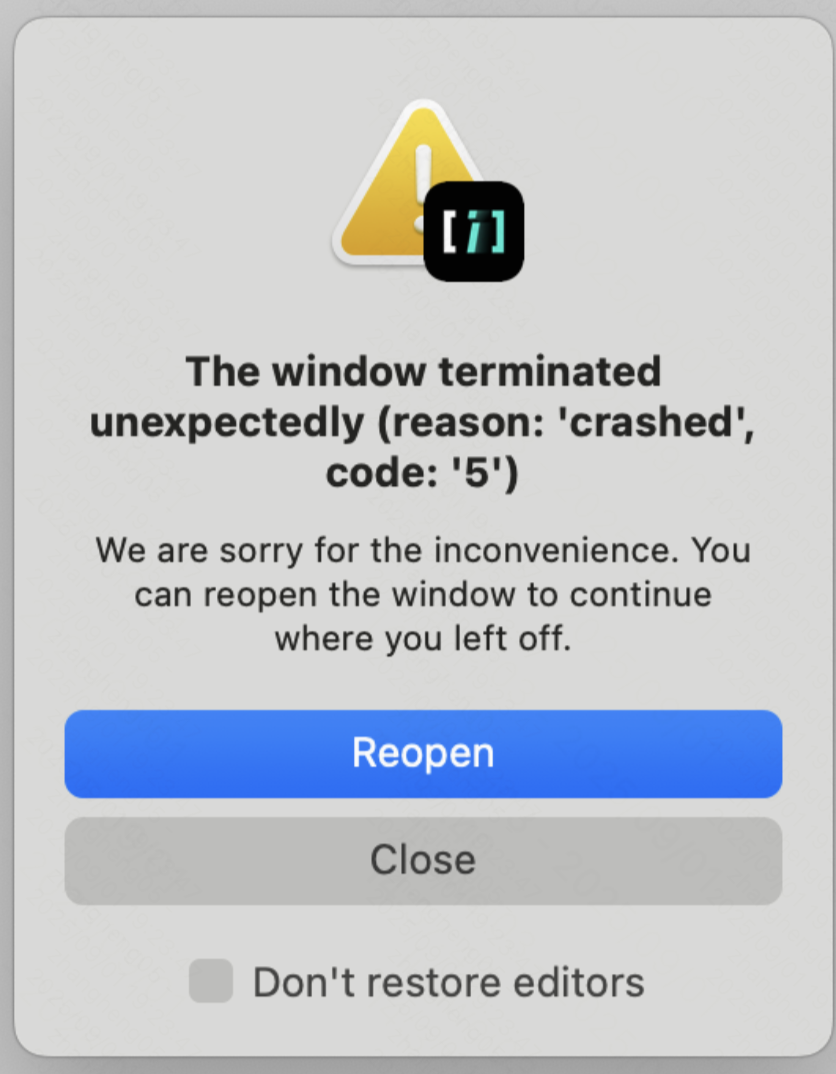
IDE 提供了 --crash-reporter-directory <absolute_path> 选项来输出崩溃转储。
步骤:
- 关闭所有正在运行的 IDE 实例。
- 运行:bash
codeflicker --crash-reporter-directory <absolute_path> - (将
<absolute_path>替换为你的目标文件夹。) - 重现崩溃。
- 在指定文件夹中检查
.dmp文件。 - 将
.dmp文件发送给支持团队。